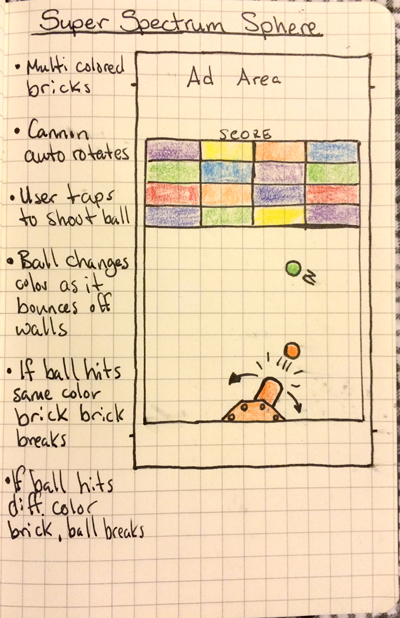I spent some time in the last couple of days reviewing some tutorials on Sprite Kit development for iOS and working toward the functionality I outlined in my preliminary sketch of Super Spectrum Sphere. This Vine shows where I’m at and I also posted it on twitter with the #screenshotsaturday tag.
So here’s a list of what works and what I still need to implement.
Working:
- Tapping “shoots” a new ball.
- Balls change color when they bounce off the walls.
- Balls “break” bricks of the same color.
- Balls “break” when they hit a brick of a different color.
- The boundaries of the play area are based on the center of the screen.
- The play area is uniform across the two current phone screen sizes.
Still to be done:
- Auto oscillating cannon that changes color automatically.
- Ball vector based on cannon position.
- Ball color based on cannon color.
And that’s just for the first iteration. Looking back through the code I’ve been writing just to get this far, it’s obvious I’m going to have to re think a lot of it to make it more robust. But for now I’m mostly concerned with making a playable prototype.
As I’ve been working I’ve had ideas on how I can make levels more complicated and interesting, but I’ve been trying not to think about that yet. For now, I need to focus on getting the core mechanics functioning so I’ve just been writing down my ideas and trying to forget about them for now.
Focus!